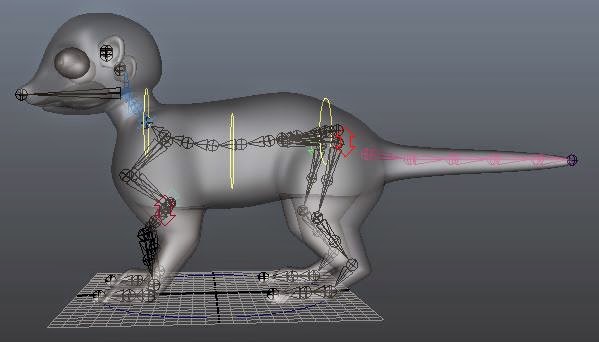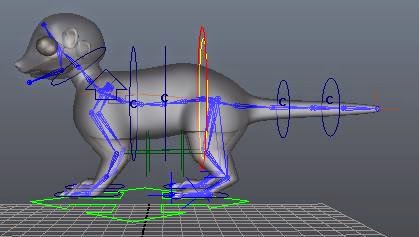I started modelling my Meerkat Character quite a while ago, but hadn't posted any progress since then. So this post will show the steps I went through to create this character.
I started out by drawing some orthographics to aid me with modelling. I wanted my character to be semi-realistic but still relatable, so I used a lot of reference photos of meerkat's to try and get the proportions right. Then I exaggerated the size of the head and eyes and shortened the snout.
Once I began modelling I actually started again a couple of times. This is part of my usual workflow, as I find it useful to model roughly while not worrying about deformation and topography to help me visualize the character in 3D.
I got the shape of the body locked down first (as seen in my earlier post) before concentrating on the head. This was my first time modelling an animal character so I had to do a bit of thinking to figure out how to translate what I knew about modelling human heads into an animal form.
I started off with a rough to look at the shape of the head, before moving on to model it better. for the Meerkat's ears I started off modelling them more realistically- before deciding that a simpler ear suited the design better.
After some more tweaking and finalizing the model it needed to be UV unwrapped for texturing. It took a while but eventually I had a really nice unwrap.
I started work on creating the Meerkat's expressions using blendshapes. This is always pretty cool as you can final see the character coming to life. The small army of Meerkat heads below all show slight expression variations, which can be mix and matched.
When it came to texturing my Meerkat I had looked into using Maya Fur with a colour map as an option. However early experiments showed that this really wasn't the look I wanted, and was a step away from my initial character designs. Because of this I didn't do any tests of well groomed fur but did do a quick test by plugging a colour map painted in Mudbox into the fur color node.
In the end I used a texture and normal map which I hand-painted using Mudbox.
Finally the Meerkat's eyes were textured in Photoshop.
While this was going on I was also rigging my character. This ended up being a bit of a issue for me this time round. Initally I came across an awesome plugin for Maya which I had thought to use, called
Quadruped Rigger. This is an automated rigger for four legged animals so i thought it would be a brilliant time saver. However when I tested the Rigger I saw that it had an extra leg joint in the front legs and was better suited to rigging horses or deer. I didn't know enough about how this rig was put together to alter it easily so I decided it would be faster to build my own simpler rig instead.
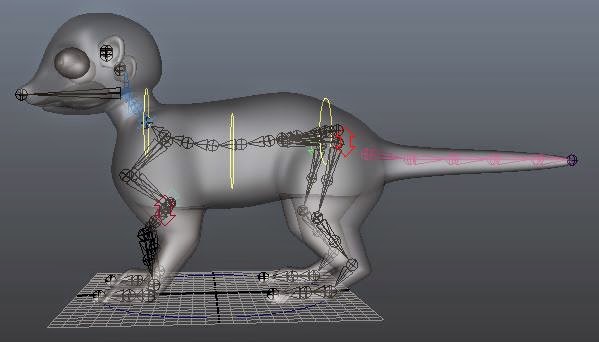 |
| The extra joint in the front leg made using this rig impossible, as the joint would pop out the wrong way. Shifting the joints into different placement within the leg would also not work because of the automated rigging process |
This went well at first, and I was surprised by how fast it came together. However I either made a mistake in the order somewhere, something went wrong with my actual skeleton or something corrupted. Honestly I still have no idea what the problem was- but it wasn't something I could figure out how to fix, even after looking at many resources.
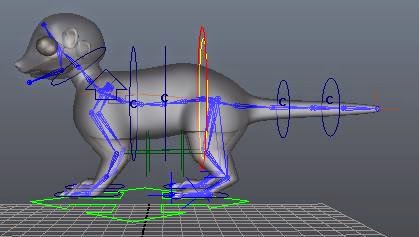 |
| My Rig. The legs, back, shoulders and tail were all set up and working perfectly, but I couldn't connect the hip controllers. |
Since I couldn't figure this out at all I decided to start again, using the Quadruped Rigger as a base. I didn't understand how some of this rig was set up, especially as it had stretch, and I have zero scripting knowledge so I knew I couldn't match anything to it completely. However I could use the rig as usual, then delete the front legs and replace them after the rig was built. This worked great, but unfortunately the controllers made by the auto rigger could not be frozen and zeroed off. I found that this was something that could be change in the script before the rig was built, so I start over one last time, also adding in a jawbone and eye controlers.
After painting skin weights Meerkat was finally finished!